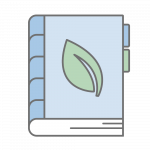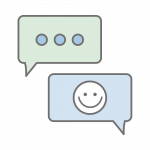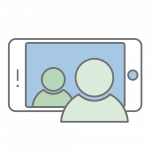In The Rooms is a free online recovery tool that offers 130 weekly online meetings for those recovering from addiction and related issues. We embrace multiple pathways to recovery, including all 12 Step, Non-12 Step, Wellness and Mental Health modalities.
In The Rooms: Providing a Range of Addiction Recovery Programs and Services
In The Rooms is for people already in recovery, those seeking immediate help from any addiction, and for the families, friends, and allies of those people.
Recovery Central
In the quiet corners of our neighborhoods, behind closed doors, and within the fabric of our communities, a silent pandemic…
If you have found your way to this website, more than likely you are considering quitting your drug of choice…
Featured Addiction Treatment Centers
Westwind Recovery
7966 Beverly Blvd ,Suite 102, Los Angeles, CA, 90048
The people behind West Wind Recovery are comprised of seasoned professionals with years of experience in psychology, therapy, and healthcare. Our aim is to provide a place and comm... More...
Winston-Salem Comprehensive Treatment Center
1617 S Hawthorne Rd, Winston-Salem, NC, 27103
www.ctcprograms.com/location/winston-salem-comprehensive-treatment-center/
Winston-Salem Comprehensive Treatment Center (CTC) is a leading provider of opioid addiction treatment for adults age 18 and older. Located in Winston-Salem, North Carolina, our tr... More...
Sierra at Scottsdale
8035 N 85th Way, Scottsdale, AZ, 85258
Located in Scottsdale, Arizona, Sierra at Scottsdale Outpatient Mental Health Care provides treatment for adults who are suffering from mental health disorders, the effects of trau... More...
Join our 1103587 members who are willing to share their experience, strength and hope with you 24/7/365.